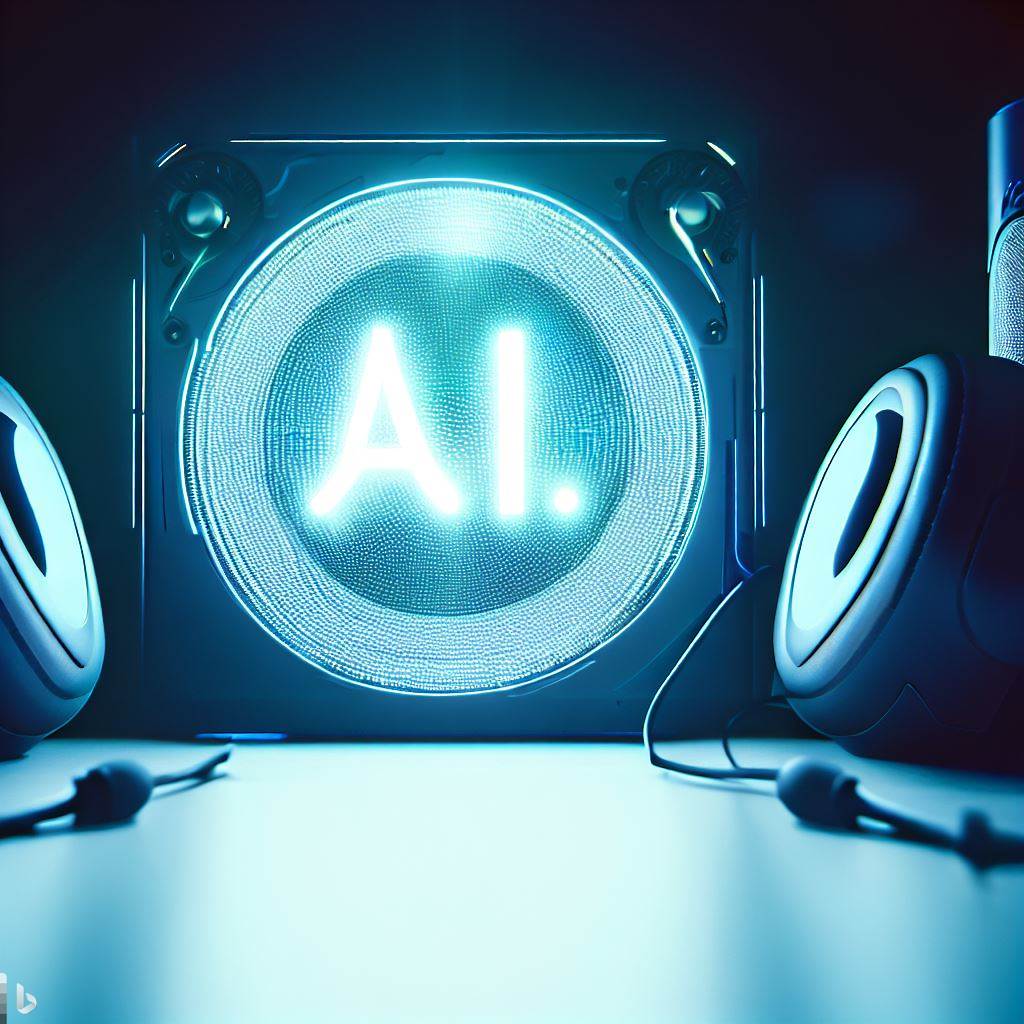
Do you love to listen to playlists on a streaming service, want to build your own but don’t know where to start. We don’t have a problem with churning out a playlist or three but sometimes, if you like a song or an artist, it’s good to know who else might fit that sound or genre to inspire a set of tracks to lift you up. Well, we tried out the combo of ChatGPT and the GPT-4 PlaylistAI plugin and if you need something to do the trick pretty quickly, this might be up your alley my friends.
As with all uses of ChatGPT, the trick is in what you ask or dont ask. If you put ‘shit in’ you get ‘shit out’, so to speak. The knack of it all is in the prompts. To quote Forest Gump, “Stupid is, as stupid does.”
We used the following steps and prompts that not only look to build a playlist for you but to also do it intelligently to make ChatGPT ask questions back to you that enables it to build a playlist that will tick all of the boxes. You don’t have to use the Playlist AI Plugin, as you can manually build what the prompt creates. However, if you want to take it to the next level of efficiency, you should have the plug in connected to your Spotify account and it will drop your playlist into your Spotify profile like magic in 3 easy steps.
Step One : Go into ChatGPT-4 and select the Playlist AI Plugin (if you don’t have it, make sure to install it and connect it to your Spotify account). Or, without Playlist AI, let ChatGPT manually generate the playlist below and then manually add it yourself later. No biggie.
Step Two: Input the following Prompt: “We’re giving you the power to make a playlist and be my personal tastemaker. I’d like you to take one song and use it to suggest a playlist of songs that work well together. Make the list of songs as long as you like [or amend this statement to suggest a set number of tracks if that is preferred]. Your first song is [insert the suggested artist/band and track here]. Don’t transfer the playlist into my Spotify until you’ve asked me if it is ok to do so.“
By using the above prompt, ChatGPT will be happy to generate a playlist based on your suggestion. It will then ask if you would like to transfer it to your Spofity. By asking it to wait in the text above, it doesn’t immediately dump it into your Spotify and allows for the amendments.
Step Three: Once you’re happy with what it has suggested, respond with “Yes, Please” to ask it to add it to your Spotify account. It will then go off into the Playlist AI plugin and add it to your Spotify account.
These three steps basically take literally seconds, so if you repeat the process with difference genre suggestions, different artists, etc. you can find yourself with plenty of playlists to choose from to spark joy to your day.
As an example below, we asked it to suggest a 25 track playlist based on “Surrounded” by Vaudeville Smash. Obviously, you can go into it and amend it to your hearts content as the suggested tracks aren’t always going to be a perfect fit to your taste. In fact, now that you have a collection of similar styled tracks, it makes it much easier to use the ‘Recommended’ function at the bottom of the Spotify playlist, so you can add/remove, refresh and keep building a playlist that suits your needs.
Go harness that AI and put some new tunes on Your Music Radar.





